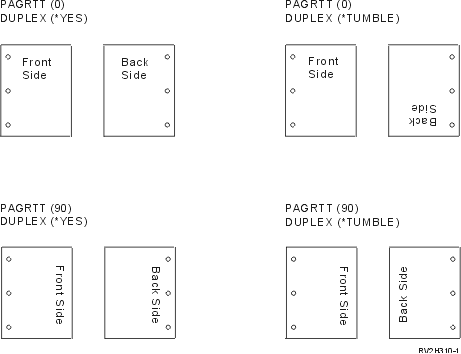
The examples below show how printed output will appear when combinations of duplex and page rotation are used. The dots on each page represent holes punched in the paper.
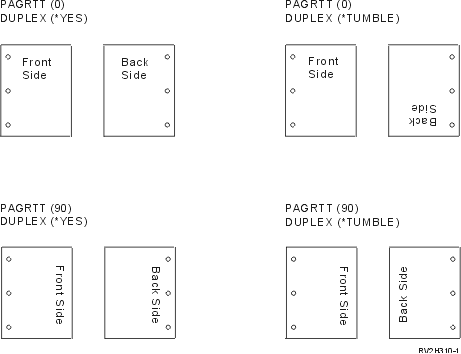
You must specify the degree of rotation when the page segment, overlay, or resource is created. Infoprint® Designer for iSeries™ can be used to create overlays and page segments.