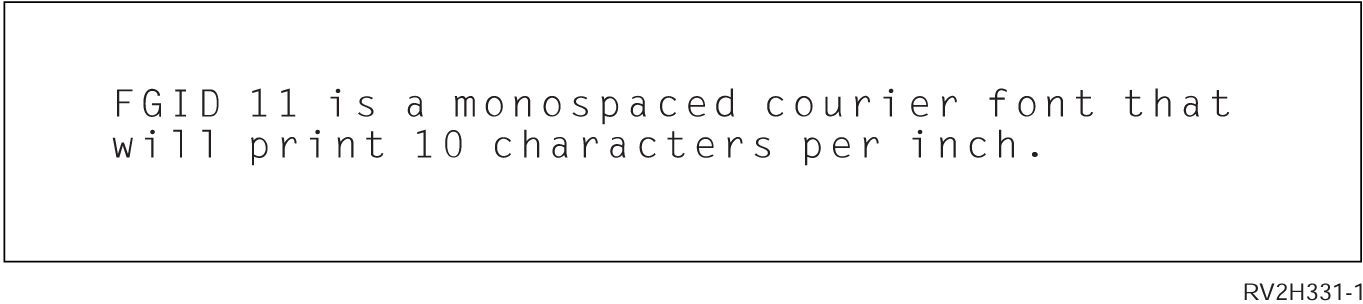
Another method of naming a font is by a font global identifier (FGID). An FGID names a type family and a typeface.
FGIDs are identified by a number such as 3, 8, or 11.
There is a different FGID assigned for the same type family but different typeface. For example, a Courier Roman Medium 10 pitch (characters-per-inch) is FGID 11 and Courier Roman Bold 10 pitch (characters per inch) is FGID 46.
Below is an example of FGID 11. The text in the box represents how data would print if your application uses FGID 11.
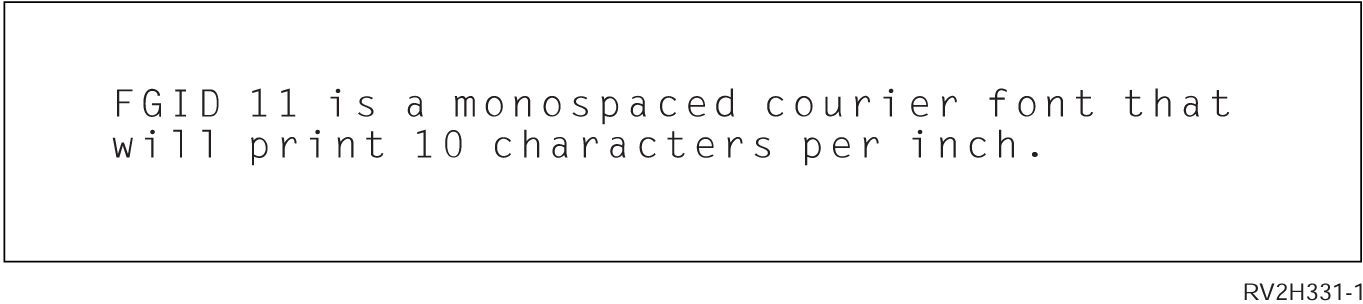
Printers with resident fonts use FGIDs to name the resident fonts. Depending on the technology used with the printer, resident fonts can be stored on font cards, diskettes, in the memory of the printer, or mechanically on a font element or daisy wheel.
The following printers have resident fonts:
To find out which fonts are supported by a printer, check the reference manual for that printer.
Selecting resident fonts
Select a resident font to use with an application program by specifying an FGID value on the FONT parameter of the printer file.
Font substitution
Substitution can be one FGID for another, an FGID for a font character set, or a font character set for an FGID.
Example 1
Assume:
In this example, the system substitutes a font that is resident on that printer.
Example 2
Assume:
In this example, the system substitutes font 11 (Courier, Roman medium 10 pitch).
For more information about such substitutions, see Printer font support.
Example 3
Assume:
In this example, the system substitutes font character set C0D0GT10 (Gothic Text, Roman medium 10 pitch).
For more information about such substitutions, see Mapping printer-resident to host-resident code pages.