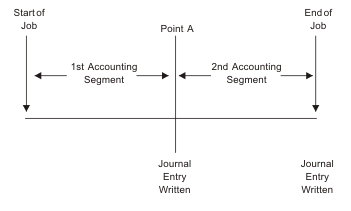When analyzing the journal entries, it is important to understand how and when journal entries are written. A JB journal entry is written to the job accounting journal for a job any time the job accounting code is changed and when the job ends. Therefore, one job may have multiple journal entries.
Each resource accounting journal entry contains information about the resources used while the previous accounting code was in effect. Consider the following example:
At point A, the CHGACGCDE command was issued. The accounting code is changed and the JB journal entry is sent to the journal. The JB journal entry contains data for the first accounting segment. When the job ends, a second JB entry is made for the job containing data for the second accounting segment.
If the job accounting code was not changed during the existence of the job, the single JB entry summarizes the total resources used by the job. If the job accounting code was changed during the existence of the job, then you must add up the fields in the multiple JB entries in order to determine the total resources used by the job. The creation of a job log does not count toward the processing unit use for a job or its printed output in the JB accounting entries. However, if you are using print file accounting, the job log printed is included in the printer file journal entries.