An edit word consists of the body, the status, and the expansion.
The following illustration shows the three parts.
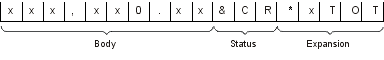
The body contains the digits transferred from the data field to the output record. It begins at the farthest-left column of the edit word and ends with the farthest-right character that can be replaced by a digit. The number of blanks (plus one zero or an asterisk) it contains is equal to the number of digits of the data field to be edited.
The status positions display the sign (+ or -) of the data field. It continues to the right of the body and has either a CR (credit) or - (minus) symbol, which print only when the field is negative. Edit words without the CR or - symbol have no status columns.
The expansion positions are not changed by the edit operation. The expansion starts at the first position to the right of the status (or body, if status is not specified) and ends with the farthest-right character of the edit word.