Use this record-level keyword to define a subfile as a multiple-choice-selection list. A multiple-choice-selection list is a scrollable group of items from which the user can select multiple items.
SFLMLTCHC[(&number-selected] [*NORSTCSR | *RSTCSR] [*NOSLTIND | *SLTIND])]
Parameters are optional and can be entered in any order.
The &number-selected parameter allows the application to find the number of items that were selected in the multiple-selection list. This parameter must name a hidden field with a length of 4, data type of Y, and zero decimal positions.
The *RSTCSR parameter specifies whether the arrow keys should be allowed to move the selection cursor outside of the selection list. *RSTCSR specifies that the arrow keys will not cause the selection cursor to move outside of the push button field. *NORSTCSR specifies that the arrow keys will cause the selection cursor to leave the field. If the SFLMLTCHC subfile control record is defined in a pulldown, the default is *RSTCSR. Otherwise, the default is *NORSTCSR.
The *SLTIND parameter specifies whether selection indicators are used when this selection list is displayed on a graphical display. *SLTIND specifies that the check boxes should be used on color graphical displays as selection indicator. *NOSLTIND specifies that no selection indicator should be used on a color graphical display and only a selection cursor can be used to make a selection. The default is *NOSLTIND.
- Contain only one output field
- Cannot contain input capable fields
- Might contain hidden fields
This optional keyword is valid only for the subfile control record format.
The following subfile control record keywords cannot be specified on a record with the SFLMLTCHC keyword:
SFLDROP |
The CHCAVAIL, CHCSLT, and CHCUNAVAIL keywords can be used to indicate the color of the items within the selection list, when the list is displayed on a color display station. The CHCAVAIL keyword indicates the color of the items within the list which are available for selection. The CHCSLT keyword indicates the color of the selected items. The CHCUNAVAIL keyword indicates the items on the list which are not available for selection. These keywords can be used in a subfile control record only if SFLSNGCHC or SFLMLTCHC keywords are also used.
Option indicators are not valid for this keyword.
Example 1
The following example shows how to specify the SFLMLTCHC keyword:
|...+....1....+....2....+....3....+....4....+....5....+....6....+....7....+....8
A
A R SFLRCD SFL
A CTLFLD 1Y 0H SFLCHCCTL
A F1 10A O 6 10
A R SFLCTLRCD SFLCTL(SFLRCD)
A SFLMLTCHC
A SFLPAG(5) SFLSIZ(&SFLSIZ);
A SFLDSP SFLDSPCTL
A ROLLUP(10)
A 10 SFLEND(*SCRBAR)
A F3 5S 0H SFLSCROLL
A F2 4S 0H SFLRCDNBR(CURSOR *TOP)
A SFLSIZ 5S 0P
A 1 30'Panel Title'
A 4 5'Select Multiple Items:'
In this example, when using a graphical display station attached to a controller that supports an enhanced interface for nonprogrammable workstations, a multiple-choice list looks like this:
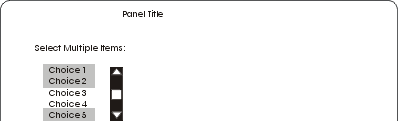
Example 2
The following example shows how to specify what color the items on the list should have on a color display. Available items are displayed in red. Selected items are displayed in blue. Unavailable items are displayed in yellow. The CHCAVAIL, CHCSLT, and CHCUNAVAIL keywords can also be used to set the display attributes of the items on the list.
|...+....1....+....2....+....3....+....4....+....5....+....6....+....7....+....8
A
A R SFLRCD SFL
A CTLFLD 1Y 0H SFLCHCCTL
A F1 10A O 6 10
A R SFLCTLRCD SFLCTL(SFLRCD)
A SFLMLTCHC
A SFLPAG(5) SFLSIZ(&SFLSIZ);
A SFLDSP SFLDSPCTL
A ROLLUP(10)
A CHCAVAIL((*COLOR RED))
A CHCSLT((*COLOR BLU))
A CHCUNAVAIL((*COLOR YLW))
A 10 SFLEND(*SCRBAR)
A F3 5S 0H SFLSCROLL
A F2 4S 0H SFLRCDNBR(CURSOR *TOP)
A SFLSIZ 5S 0P
A 1 30'Panel Title'
A 4 5'Select Multiple Items:'