On the server, you define the source SAPs (SSAP). If you decide to change the default SAPs or add more SAPs, you must define them in the line and controller descriptions. You can specify up to 24 SSAPs per line description when you define the SAPs. The SSAPs that your controller description uses must also be defined in the line description associated with the controller description. Your controller description also specifies the destination service access point (DSAP).
Local SAPs are known as source service access points (SSAPs). The remote SAPs are known as destination service access points (DSAPs). Your server sends data from an SSAP to a DSAP.
The following figure portrays the physical connection between the source service access points of your iSeries and the destination service access points of the remote system. For example, on your server, the SSAP 08 will have a DSAP of 12. On the remote system, the SSAP is 12 and the DSAP is 08.
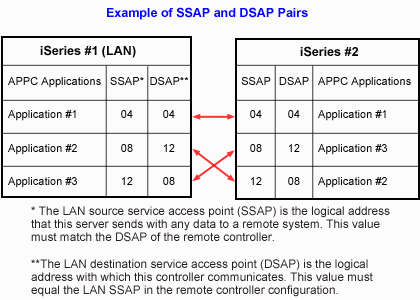
For SNA, you must use certain SSAP values. You can find the help for selecting these values by pressing F1 (Help) while your cursor is on the SSAP list field of the line description.