This scenario demonstrates the ability to start Telnet sessions while you are still in a Telnet session. After you have been connected, you can move between systems using system request values.
In this scenario, the user establishes Telnet sessions with multiple servers. This is known as a cascaded Telnet session. Using this method, you will be able to:
- Establish Telnet sessions between the home office and Chicago.
- Connect to additional Telnet servers without ending the initial session.
- Move between sessions to return to a job on the New York system.
Situation
Janice Lowe is the director of marketing at Culver Pharmaceuticals. She connects from the office in New York and accesses the main system in Chicago using Telnet. After Janice has established a client session with the Telnet server in Chicago, she realizes that she needs to work with some files from the Los Angeles office.
Objectives
Janice uses the Chicago Telnet client to connect to the Los Angeles Telnet server. While connected to Los Angeles, she decides to establish a session with Houston.
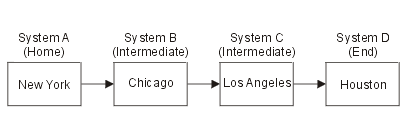
This figure depicts the connections that Janice makes. The iSeries™ server that she starts from in New York is called the home system. From there, she connects to intermediate system B in Chicago, then connects to intermediate system C in Los Angeles, which connects to end system D in Houston.
Prerequisites and assumptions
This scenario makes the following assumptions:
- Telnet server running on all systems.
- Janice has a sign-on in all systems.
- All systems are iSeries servers running i5/OS™ or later.
Configuration details
Janice completes the following steps to connect to the Telnet systems:
- From the New York system, type STRTCPTELN CHICAGO.
- On the Chicago system, type STRTCPTELN LA.
- On the Los Angeles system, type STRTCPTELN HOUSTON.
After she has connected to the Houston system, she wants to complete a task on the New York (Home) system.
- Press the System Request key.
- Select option 14 (Transfer to home system). This returns her to the alternate job on the New York system.
After she has completed her work on the New York system, she can return to the Houston system by completing the following tasks:
- Press the System Request key.
- Select option 15 (Transfer to the end system). This takes her from any intermediate or home system to the end system.
To sign off from all sessions, she uses the SIGNOFF command. This ends the current session and returns her to the sign-on display of the home system.