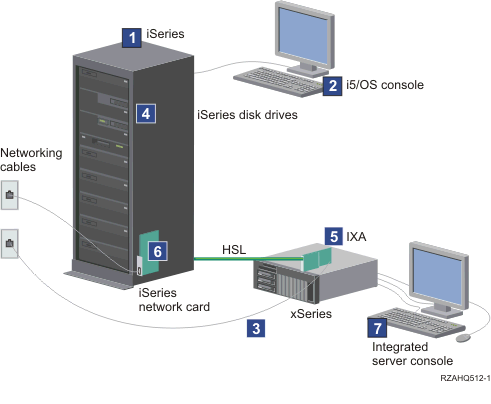Typical IXS server installation
Typical IXS server installation
 Typical IXS server installation
Typical IXS server installation
 The following graphic illustrates a typical IXS installation.
The following graphic illustrates a typical IXS installation.
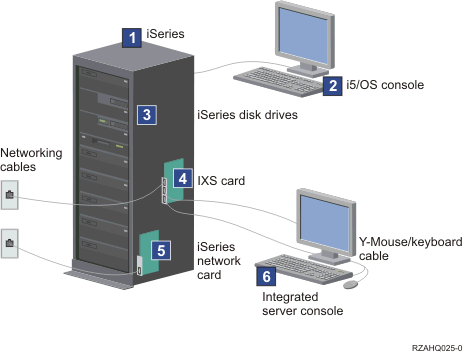
 An integrated server does not have its own hard disk drive.
i5/OS emulates hard disk space for it to use from the iSeries hard disk
drives.
An integrated server does not have its own hard disk drive.
i5/OS emulates hard disk space for it to use from the iSeries hard disk
drives.
 Typical IXA attached server installation
Typical IXA attached server installation
IXA attached integrated servers are standard xSeries® server models, containing processors, memory, and expansion cards, but no disks. All the disk space is housed in the iSeries server and managed in the same way as for IXS models.
The installation procedure for an IXA attached integrated Windows server is almost identical to that for an IXS integrated server. The major difference between them is that since new xSeries servers are released more often than IXSs, updated capabilities are available more rapidly. IXA attached xSeries servers also have their own expansion slots, so they are far more expandable than IXSs.
 The following graphic illustrates a typical IXA attached server
installation.
The following graphic illustrates a typical IXA attached server
installation.