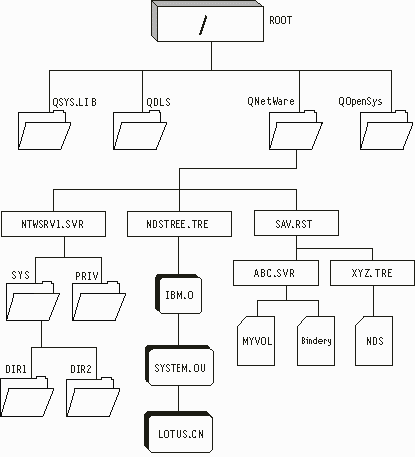
QNetWare file system provides a hierarchical directory structure that allows users and application programs to access objects in the QNetWare directory on iSeries™. Like other file systems, the QNetWare file system uses directories and subdirectories to store data. You can access this data through iSeries Navigator and through the command line interface.
The QNetWare directory is at the root of the QNetWare file system. The QNetWare directory appears after you install NetWare Enhanced Integration and perform an IPL. You can create and manipulate NetWare files and directories that use QNetWare as the root directory through application programming interfaces (APIs). APIs allow application programming and data sharing between workstations.
The /QNetWare directory structure represents multiple distinct file systems.
/QNetWare/SERVER.SVR/VOLUME
The extension .SVR is used to represent a Novell NetWare server.
/QNetWare/CORP_TREE.TRE/USA.C/ORG.O/ORG_UNIT.OU/SVR1_VOL.CN
The extensions .TRE, .C, .O, .OU, and .CN represent NDS trees, countries, organizations, organizational units, and common names, in that order. If you access a Novell NetWare volume through the NDS path through a volume object, iSeries also automatically mounts its root directory on the NDS object.
This illustration shows the QNetWare file system and its associated servers and trees. The QNetWare subdirectory contains entries for each NetWare server that is connected to iSeries.
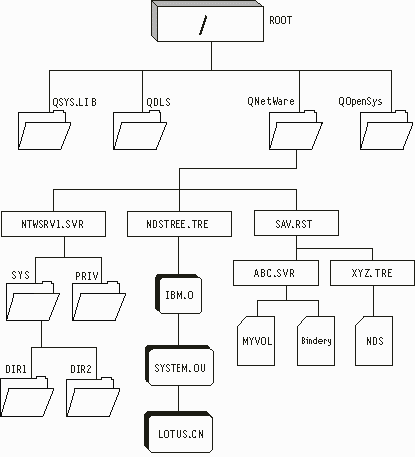
For more information about file, directory, and path names; some restricted directories; and how the QNetWare file system supports links, read Details: QNetWare file system.