Define your own menus on the system. There are three types of user-defined menus: display file menus, UIM (reference) menus, and program menus.
To use an application system, users need to deal with a lot of menus and displays. When an application is being translated from one language to another, a large portion of the literal text to be translated comes from menus.
Display file menu
A display file menu uses a display defined by DDS to present a menu format. The menu functions are controlled by a menu object that contains the commands used to run each of the menu options. The following figure shows how display file menus are created for different national language versions.
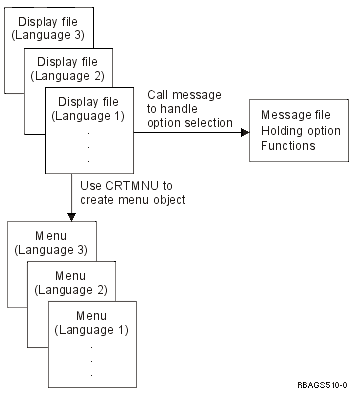
Program menu
A program menu uses programs to present the menu format (defined by DDS) and to provide functions necessary to run the menu options. The following figure shows how program menus are created in different national language versions.
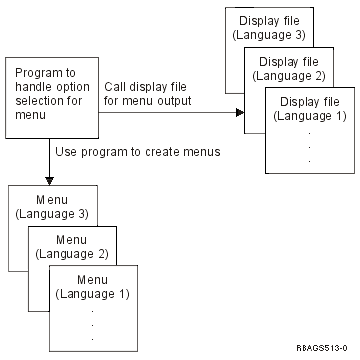
Menu translation
To allow for easy translation into national language versions of your menus:
- Keep the literal text of menus external by holding the constant text as externally defined message descriptions in a message file and by incorporating the text into a menu file when the program is run.
- Be aware of the expansion space needed when a menu is translated from one language to the next. Leave space for translation expansion when you design your menus.
- Be aware of cultural conventions when date, time, or edited fields are displayed on the menu.
- Use numerals 0 through 9, instead of uppercase and lowercase English letters (A through Z), as the option fields for selection. Numeric characters are more standard among different languages.