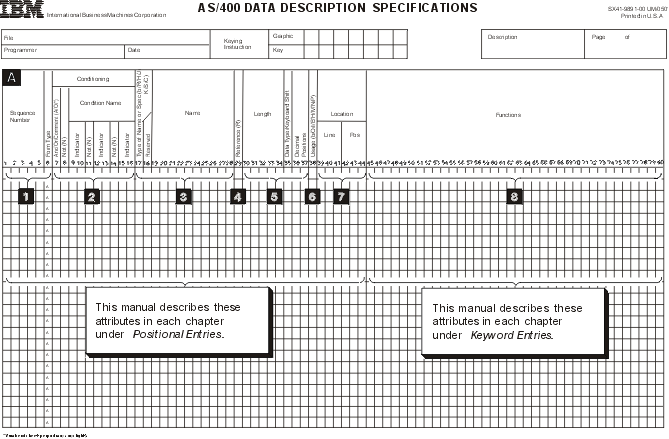Use the data description specifications (DDS) form to enter positional and keyword information in the designated columns.
A sample DDS form is printed in reduced size in Figure 1.
The left side of the DDS form (positions 1 through 44)
is for fixed-format entries called positional entries. Positional entries
define the most common attributes of record formats and fields, such as names
and lengths of fields. For a brief description of the most important positional
entries, see items 1 through 7 following the figure. For
more detailed information about positional entries for each of the file types,
see the following topics:
- Positional entries for physical and logical files
- Positional entries for display files
- Positional entries for printer files
- Positional entries for ICF files
The right side of the DDS form (positions
45 through 80) is for DDS keywords. DDS keywords define less-common
and more-varied attributes of files, record formats, and fields; they follow
a subset of the syntax rules for control language. For a brief description
of keyword entries, see item 8 following the figure. For more detailed
information about keyword entries for each of the file types, see the following
topics:
- Keywords for physical and logical files
- Keywords for display files
- Keywords for printer files
- Keywords for ICF files
- 1
- Sequence Number and Form Type are optional in DDS. The form type identifies the source as DDS source. The entries are valid for all types of files.
- 2
- An asterisk in position 7 makes the entire line a comment. This is valid for all types of files. When A (And), or O (Or), or a blank is in position 7, positions 8 through 16 can provide conditioning for the DDS on or immediately following the current line. Conditioning is not valid in physical or logical files.
- 3
- Type of Name or Specification (position 17) identifies the Name entry
(positions 19 through 28) or the specification:
Name entry Description Type of file R Specifies a record format name All blank Specifies a field name All K Specifies a key field name Physical and logical only S Specifies a select field name Logical only O Specifies an omit field name Logical only J Specifies this as a join specification Join logical only H Specifies this as a help specification Display only - 4
- R specified in position 29 indicates that the attributes of the field in Name (positions 19 through 28) refer to a field specified elsewhere. This is ignored for logical files.
- 5
- Length, Data Type, and Decimal Positions specify attributes of named fields within record formats. These are valid for all types of files.
- 6
- Usage specifies fields as input, output, output/input, neither input nor output, hidden, message, or program-to-system fields. Each type of file has its own restrictions regarding field use.
- 7
- Location specifies the location of the field on the display or printed page. This applies for display and printer files only.
- 8
- Functions specified through the use of keywords apply at different levels for different file types, as follows:
| Keywords apply at this level | For these files |
|---|---|
| File | All types of files |
| Record | All types of files |
| Field | All types of files |
| Join | Join logical files only |
| Key field | Physical and logical files |
| Select or omit field | Logical files only |
| Help | Display files only |
For display and printer files, constants specified within single quotation marks become the default values for displayed or printed fields.