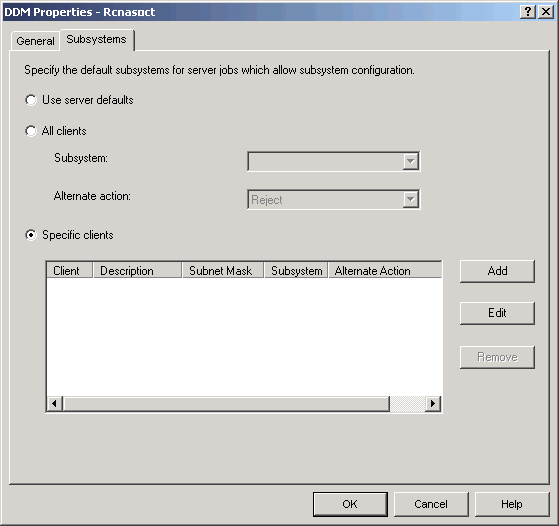By default, the DDM TCP/IP server jobs run in the QUSRWRK subsystem. Using iSeries™ Navigator, you can configure DDM server jobs to run all or certain server jobs in alternate subsystems based on the client's IP address.
To set up the configuration:
- Create a prestart job entry for each desired subsystem with the Add Prestart Job Entry (ADDPJE) command.
- Start the prestart job entry you created with the Start Prestart Jobs (STRPJ) command.
- From iSeries Navigator, expand Network.
- Expand Servers.
- Click TCP/IP.
- Right-click DDM in the list of servers that are displayed in the right panel and select Properties.
- On the Subsystems tab, add the specific client and the name of the subsystems.
In the following example, the administrator could connect and run in the QADMIN subsystem, while another server in the network could connect and run in QUSRWRK. All other clients would be rejected.