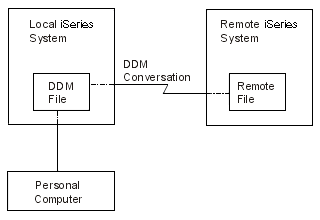The iSeries™ Access Family supports DDM for accessing remote files, with limitations.
The transfer function in iSeries Access Family can be used with DDM to transfer data between a personal computer attached to a local iSeries server and another remote server.
When the transfer function is being used, the remote system must be an iSeries system or a System/38™. The iSeries Access Family copy commands, Copy to PC Document (CPYTOPCD) and Copy from PC Document (CPYFRMPCD), can be used to copy data on a host server or between host servers.
The figure here shows a personal computer attached to the local iSeries server. The iSeries Access Family user can access data on remote servers through a DDM file defined on the local iSeries server. The iSeries server with the personal computer attached can only be the source server.
- The iSeries Access Family transfer function can be used by a personal computer user to transfer data from a remote file to the personal computer, or to transfer data from the personal computer to a remote file. Only a personal computer user can start the requests, not an iSeries user.
- The iSeries Access Family copy commands can be used with DDM to copy data from a personal computer document located on the local iSeries server to a database file on the remote iSeries server, or to copy data to a personal computer document on the local iSeries server from a database file on the remote iSeries server.