You can join a physical file to itself to read records that are formed by combining two or more records from the physical file itself.
The following chart shows how you can join a physical file to itself:
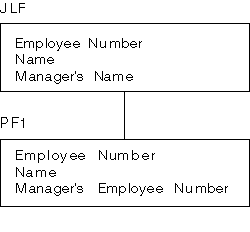
The join logical file (JLF) contains Employee number, Name, and Manager's name. The physical file (PF1) contains Employee number, Name, and Manager's employee number. The following example shows the data description specifications (DDS) for these files:
JLF
|...+....1....+....2....+....3....+....4....+....5....+....6....+....7....+....8
A JDFTVAL
A R JOINREC JFILE(PF1 PF1)
A J JOIN(1 2)
A JFLD(MGRNBR NBR)
A NBR JREF(1)
A NAME JREF(1)
A MGRNAME RENAME(NAME)
A JREF(2)
A
PF1
|...+....1....+....2....+....3....+....4....+....5....+....6....+....7....+....8
A R RCD1
A NBR 3
A NAME 10 DFT('none')
A MGRNBR 3
A
Notes:
- Relative file numbers must be specified on the JOIN keyword because the same file name is specified twice on the JFILE keyword. Relative file number 1 refers to the first physical file specified on the JFILE keyword, 2 refers to the second, and so forth.
- With the same physical files specified on the JFILE keyword, the JREF keyword is required for each field specified at the field level.
Assume that the following records are contained in PF1.
| Employee number | Name | Manager's employee number |
|---|---|---|
| 235 | Anne | 440 |
| 440 | Doug | 729 |
| 500 | Mark | 440 |
| 729 | Sue | 888 |
The program reads the following logical file records.
| Employee number | Name | Manager's name |
|---|---|---|
| 235 | Anne | Doug |
| 440 | Doug | Sue |
| 500 | Mark | Doug |
| 729 | Sue | none |
Notes:
- A record is returned for the manager name of Sue because the JDFTVAL keyword was specified.
- The value none is returned because the DFT keyword was used on the Name field in the PF1 physical file.