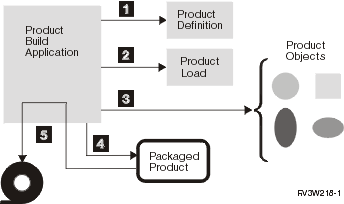The first example product being packaged is called ABC Product. The product is made up of one library, ABC, with no options off of this product.
ABC Product consists of the following objects:
| Number | Object Name | Object Type | Text Description |
|---|---|---|---|
| 1 | ABCPGMMRM1 | *PGM | MRM 1 preprocessing program |
| 2 | ABCPGMMRM2 | *PGM | MRM postprocessing program |
| 3 | ABCPGMMRI1 | *PGM | MRI 2 preprocessing program |
| 4 | ABCPGMMRI2 | *PGM | MRI postprocessing program |
| 5 | ABCPGM | *PGM | CPP 3 for ABC command |
| 6 | QCLSRC | *FILE(SRCPF) | Source physical file |
| 7 | ABCDSPF | *FILE(DSPF) | Display file |
| 8 | ABCPF | *FILE(PF) | Physical file |
| 9 | ABCMSG | *MSGF | Message file |
| 10 | ABC | *CMD | Command for ABC Product |
| 11 | ABCPNLGRP | *PNLGRP | Panels for ABC |
| 12 | ABC0050 | *PRDDFN | Product definition |
| 13 | ABC0029 | *PRDLOD | Product load for MRI |
| 14 | ABC0050 | *PRDLOD | Product load for MRM |
| 15 | ABC | *LIB | ABC Product |
Notes:
|
|||
To package a product, first you create all of the objects (numbers 1 through 11 and number 15 in the table above) that will comprise your product. (Example: CL program for creating objects and library for packaging a product shows the code that creates the objects.) After your objects are created, you do the steps listed in Example in ILE COBOL: Program for packaging a product.
The following figure is an overview of the steps required to create a product. An explanation is given in the figure below of the numbers. The same numbers also appear in the code.
- (1)
- Create a product definition with information about the licensed program, such as ID, version, and release.
- (2)
- Create a product load, which further defines each option of a licensed program, such as the libraries, folders, and exit programs that comprise the product.
- (3)
- Identify all objects associated with the product by changing the product ID, release level, product option, and load ID in the object description by using the Change Object Description API.
- (4)
- Package the product. Verify and store a list of all objects marked for this product in the product load object.
- (5)
- Use the Save Licensed Program (SAVLICPGM) command to save the product to tape.