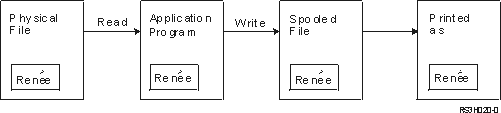
Character sets are used with code pages to determine how each character will appear in the printed output. Code pages consist of hexadecimal identifiers (code points) assigned to character identifiers. For example, in code page 037 (EBCDIC), the letter e is assigned a code point of hex 85.
In multinational environments, data in one national graphics character set might need to be printed on devices that support another national character set. This is particularly true of characters with accents and other characters with diacritical marks (such as ç, ñ, and ü). In this section, these characters are called extended alphabetics.
For example, assume that a physical file on the system contains data in the Basic French character set, and includes the character é. In the code page used with the Basic French character set, this character is hex C0. The data could have been entered on a display device that can handle the character or could have been sent to the system from another system over a communications line. When hex C0 is sent to a printer that is set up for the United States Basic character set, the hex C0 is printed as {. Depending on the printer and the hexadecimal value sent, the hexadecimal value could be an unprintable character. The way the printer handles a specific hex code point (for example, hex C0) depends on the current value of the CHRID parameter in the printer file. You can specify the following parameter values for the CHRID parameter:
Not all printers can handle all CHRID parameter values. If a CHRID is specified for a printer on which that CHRID is not supported, a message is sent to the operator. See CHRID values supported for a description of which printers support which extensions.
For program-described printer files, the value of the CHRID parameter determines the code page and character set used to print the data. However, for externally described printer files, the CHRID parameter is used only for fields that also have the CHRID DDS keyword specified. Fields that do not have the CHRID DDS keyword use the code page and character as if CHRID(*DEVD) had been specified for the CHRID parameter on the printer file.
For printers with AFP(*YES) in the device description, the printer file CDEPAG and FNTCHRSET parameters can be used to select a code page when the printer file DEVTYPE parameter is *AFPDS. This applies to all IPDS™ printers except 4224, 4230, 4234, 4247, and 64xx.
The following figure shows how extended alphabetics are handled in printer output:
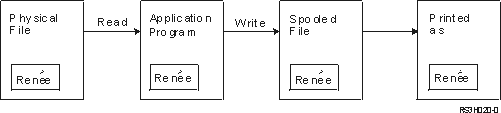
Assume that a record in a physical file contains a field with the value Renée. An application program reads the record from the physical file, and writes a record containing the data to the spooled file. The output field in the printer file that describes how Renée is to be printed has the CHRID DDS keyword specified, indicating that the printer is to interpret extended alphabetics. The graphic character set 288 and code page 297 are specified for the interpretation in either the printer file or the Graphic character set/Code page (QCHRID) system value. Code page 297 is used for French language.
When printing the data, the printer interprets hex C0 as specified in character set 288 and code page 297. If character set 101 and code page 037 had been selected, hex C0 (é) would have been printed as {.
One of the following CHRID values (graphic character set and code page) must be specified to print fonts OCR-A and OCR-B on the IPDS printers: