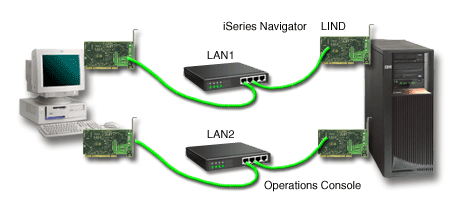Before configuring your Operations Console and iSeries Navigator, familiarize yourself with this information.
Both iSeries™ Navigator and Operations Console can be run on a single PC. Depending on how you have Operations Console connected to your iSeries server, there are two possible network configuration options available.
iSeries Navigator is the graphical user interface for managing and administering your iSeries server from your Windows® desktop. iSeries Navigator makes operation and administration of iSeries servers easier and more productive.
Operations Console allows you to use a local or remote PC to access and control an iSeries console, a control panel, or both. Operations Console has been enhanced to enable connections or console activities across a local area network (LAN), besides enabling directly cabled connections. A single PC can have multiple connections to multiple iSeries servers and can be the console for multiple iSeries servers. An example is having a logically partitioned server using the same PC as the console for all partitions. Since each partition is considered a separate iSeries server, you need a separate connection to the partition for which you want to use the console. Operations Console allows multiple connections to a single iSeries server, but only one PC can have control of an iSeries server at a time. Based on the Operation Console connectivity, you could have one of two methods of configuration.
- The PC using Operation Console as a local console directly attached to
the server will require a network connection for iSeries Navigator. In order to complete
the iSeries Navigator
connection, the iSeries will
need to have a network adapter and configured i5/OS™ line
description (LIND).
Operations Console connecting over a serial cable attached to an asynchronous card on the iSeries machine. iSeries Navigator is connected through a LAN adapter on the iSeries machine. The PC will communicate to Operations Console through it's communication port while communicating with iSeries Navigator through the LAN connectivity.
Figure 1. iSeries Navigator and Operations Console configuration over separate connectivity
- The PC used as a local console on a network may require an additional
network connection. iSeries Navigator requires a network connection to
the network adapter and configured i5/OS line
description (LIND). Operation Console will use the service network adapter
as defined by the service host name (interface name). If the network adapter
and configured i5/OS LIND
and the service network adapter as defined by the service host name (interface
name) are on the same network, then an additional PC LAN adapter is not needed.
Figure 2. iSeries Navigator and Operations Console configuration on the same network
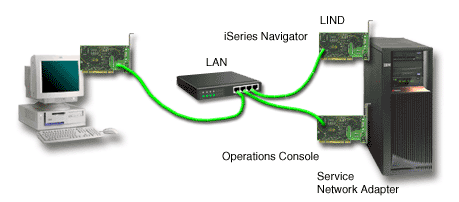
However, if the network adapter and configured i5/OS LIND and the service network adapter as defined by the service host name (interface name) are on separate networks, then an additional PC LAN adapter is required.
Figure 3. iSeries Navigator and Operations Console configuration on separate networks