In this scenario, your company wants to establish a VPN between the subnets of two remote departments through a pair of iSeries™ computers acting as VPN gateways.
Situation
Suppose your company wants to minimize the costs incurred from communicating to and among its own branches. Today, your company uses frame relay or leased lines, but you want to explore other options for transmitting internal confidential data that are less expensive, more secure, and globally accessible. By exploiting the Internet, you can easily establish a virtual private network (VPN) to meet the needs of your company.
Advantages
This scenario has the following advantages:
- Using the Internet or an existing intranet reduces the cost of private lines between remote subnets.
- Using the Internet or an existing intranet reduces the complexity of installing and maintaining private lines and associated equipment.
- Using the Internet allows remote locations to connect to almost anywhere in the world.
- Using VPN provides users access to all servers and resources on either side of the connection just as though they were connected using a leased line or wide area network (WAN) connection.
- Using industry standard encryption and authentication methods ensures the security of sensitive information passed from one location to another.
- Exchanging your encryption keys dynamically and regularly simplifies setup and minimizes the risk of your keys being decoded and security being breached.
- Using private IP addresses in each remote subnet makes it unnecessary to allocate valuable public IP addresses to each client.
Objectives
In this scenario, MyCo, Inc. wants to establish a VPN between the subnets of its Human Resources and Finance departments through a pair of iSeries servers. Both servers will act as VPN gateways. In terms of VPN configurations, a gateway performs key management and applies IPSec to the data that flows through the tunnel. The gateways are not the data endpoints of the connection.
The objectives of this scenario are as follows:
- The VPN must protect all data traffic between the Human Resources department's subnet and the Finance department's subnet.
- Data traffic does not require VPN protection once it reaches either of the department's subnets.
- All clients and hosts on each network have full access to the other's network, including all applications.
- The gateway servers can communicate with each other and access each other's applications.
Details
The following figure illustrates the network characteristics of MyCo.
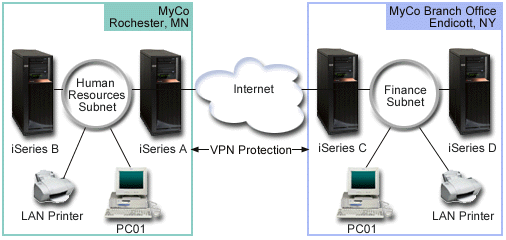
Human Resources Department
- iSeries-A runs on OS/400® Version 5 Release 2 (V5R2) or later and acts as the Human Resources Department's VPN gateway.
- Subnet is 10.6.0.0 with mask 255.255.0.0. This subnet represents the data endpoint of the VPN tunnel at the MyCo Rochester site.
- iSeries-A connects to the Internet with IP address 204.146.18.227. This is the connection endpoint. That is, iSeries-A performs key management and applies IPSec to incoming and outgoing IP datagrams.
- iSeries-A connects to its subnet with IP address 10.6.11.1.
- iSeries-B is a production server in the Human Resources subnet that runs standard TCP/IP applications.
Finance Department
- iSeries-C runs on OS/400 Version 5 Release 2 (V5R2) or later and acts as the Finance Department's VPN gateway.
- Subnet is 10.196.8.0 with mask 255.255.255.0. This subnet represents the data endpoint of the VPN tunnel at the MyCo Endicott site.
- iSeries-C connects to the Internet with IP address 208.222.150.250. This is the connection endpoint. That is, iSeries-C performs key management and applies IPSec to incoming and outgoing IP datagrams.
- iSeries-C connects to its subnet with IP address 10.196.8.5.
Configuration tasks
You must complete each of these tasks to configure the branch office connection described in this scenario: