The shared processing pool allows you to assign partial processors to a logical partition.
The physical processors are held in the shared processing pool and are shared among the logical partitions. A minimum of 0.10 processing units can be configured for any partition using shared processors. The primary partition may require more than 0.10 processing units when starting secondary partitions, otherwise timeout conditions may occur with resources communicating directly with the primary partition. Each system processing capacity and partition configuration needs to be evaluated to determine reasonable processor units for primary and secondary partitions.
Virtual processors are the whole number of concurrent operations which the operating system can utilize. The processing power can be conceptualized as being spread equally across these virtual processors. Selecting the optimal number of virtual processors is dependent on the workload in the partition: some benefit from greater concurrence, others require greater power. It is recommended to keep a balance of virtual processors to processors units. If less than or equal to 1.00 processing units are specified, 1 virtual processor should be used. Likewise, if less than or equal to 2.00 processing units are specified, 2 virtual processors should be used. If an imbalance of processing units and virtual processors occurs, partition batch performance may be degraded.
To accommodate changing workloads, you can adjust shared processing units within the minimum/maximum values you establish without needing to restart the partition. These values enable you to establish a range within which you can dynamically move resources without needing to restart the logical partition. When you change the minimum/maximum values, you must restart the partition. Minimum values dictate what is required to restart the partition. If the minimum value is not met for all logical partitions, only the primary will restart.
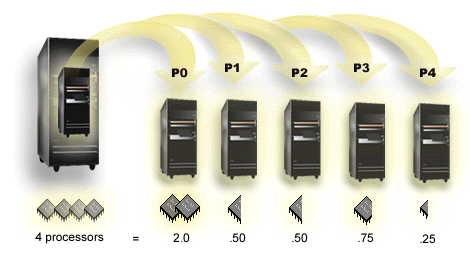
For example, a system with 4 processors in the shared pool provides 4.00 processing units. Five logical partitions could distribute the processing power in the following way: Partition 0 has 2.00 processing units and 2 virtual processors, partition 1 has 0.50 processing units and 1 virtual processor, partition 2 has 0.50 processing units and 1 virtual processor, partition 3 has 0.75 processing units and 1 virtual processor, and partition 4 has 0.25 processing units and 1 virtual processor. The sum of the 5 logical partition's processing units is less than or equal to the total number of processing units in the shared pool. But the total number of virtual processors is 6.