Use option 21 to selectively install a secondary language for the licensed programs that are installed on your system.
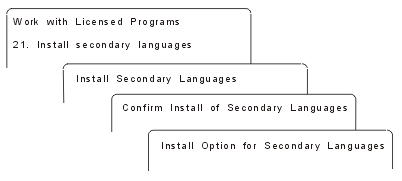
- The language you selected to install
- The library where it will be installed
- The release level of the language
On the Install Option for Secondary Languages display, select your installation device and specify yes or no for the Replace if current parameter.
The examples in this topic use OPT01 for the name of the installation device. Types of software installation devices contains more information about the installation device naming convention. By specifying *NO to the Replace if current parameter, the secondary languages that are currently installed and at the same release as on the installation media are not be replaced during an upgrade. You can change the Replace if current parameter to *YES if you want to replace secondary languages that are already installed, including secondary languages installed at the same release as on the installation media.