Option 1 (Install all) on the Work with Licensed Programs menu enables you to install all of the licensed programs and optional parts of the licensed programs from distribution media.
Secondary languages on distribution media can also be installed with this option.
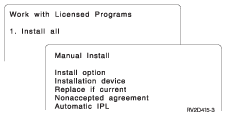
The Manual Install display allows you to make choices for the prompts in the following list. Use the Help key for more information about each prompt.
- Install option
This option determines what types of licensed programs and optional parts are installed from the distribution media. You can choose to install only new releases of products that already exist on your system, install all products, install only new products, or install new releases of products that exist on your system plus additionally selected products.
Note:- The Install option does not apply to the QGPL and QUSRSYS libraries. QGPL and QUSRSYS libraries are always installed if they are found on the media. For all Install option choices, only new objects are installed in the QGPL and QUSRSYS libraries.
- To complete the installation successfully, the installation media must contain all renewed products that are currently installed on your system. The installation media might contain products whose version, release, and modification is earlier than that of the new operating system release. (The products did not renew at the same time as the operating system.)
- Installation device
The examples in this topic use OPT01 for the name of the installation device. For more information about the installation device naming convention, see Types of software installation devices.
- Replace if current
By specifying *NO, the licensed programs that are currently installed and that are at the same release level on the installation media will not be replaced during an upgrade. You can change the Replace if Current parameter to *YES if you want to replace licensed programs that are already installed, including products installed at the same release level as on the installation media. By choosing *YES, you might have to reapply PTFs to some licensed programs that were replaced from the media.
- Nonaccepted agreement
During the installation of licensed programs, if the software agreement has not been previously accepted, the nonaccepted agreement option determines if you will be prompted to accept or decline the software agreement, or if the installation will continue without installing the licensed program. A value of 1 indicates that you do not want to install the licensed program. A value of 2 indicates that you want to display the licensed program and accept the software agreement.
- Automatic IPL
This option determines whether the system will automatically IPL when the installation process has completed successfully.
Attention: If you do this on a primary partition when secondary partitions are active, this will cause all partitions to do an IPL immediately. If you have active secondary partitions, power them off prior to using this procedure.If you are using the Hardware Management Console, refer to Managing your server using the Hardware Management Console .