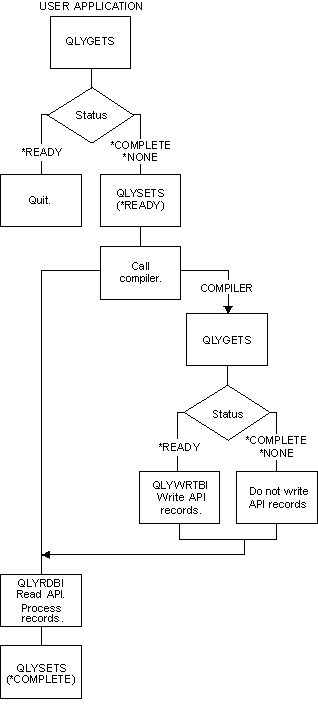
The following compilers and preprocessors use the the Application
Development Manager/400 APIs.
Compiler/ Preprocessor Language |
Compiler/Preprocessor i5/OS(TM) Command | Supported if *PRV is Specified for Target Release |
|---|---|---|
| RPG/400(R) | CRTRPGPGM | Yes |
| ILE RPG/400 | No | |
| COBOL/400(R) | CRTCBLPGM | Yes |
| ILE COBOL/400 | No | |
| ILE CL | No | |
| ILE C | Yes | |
| CRTPF, CRTLF, CRTDSPF, CRTPRTF, CRTICFF | Not applicable | |
| CL | CRTCLPGM | Yes |
| CLD | CRTCLD | Yes |
| CMD | CRTCMD | Not applicable |
| CRTSQLRPG, CRTSQLCBL, CRTSQLCI | Yes | |
| CRTSQLRPGI, CRTSQLCBLI | No | |
| CRTSRVPGM | CRTSRVPGM | Yes |
| CRTPGM | CRTPGM | Yes |
| MENU | CRTMNU TYPE(*UIM) | Not applicable |
| PNLGRP | CRTPNLGRP | Not applicable |
Notes:
|
||
The following diagram shows the proper usage and order in which the APIs should be called.
Overall Application Development
Manager/400 API Usage
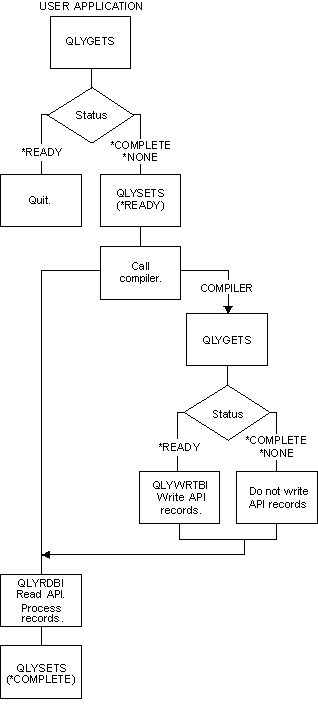 |
QLYGETS should be called by the application or compiler before calling the other three APIs: QLYSETS, QLYWRTBI, and QLYRDBI to verify that the space is available for use.
The following table describes the API space status values that can be
received by calling the QLYGETS API, and the action that should be taken by the
application or compiler that is calling the API.
| Status | Application | Compiler |
|---|---|---|
| *COMPLETE | The space is available for use. Call QLYSETS to set to *READY. | Do not write API records. |
| *NONE | The space does not exist. The application calls QLYSETS to create and set the space to *READY. | Do not write API records. |
| *READY | The space is in use by a compiler. The other APIs should not be called. | The space is available for writing. |
Compilers use the APIs to write to the space. Applications use the APIs to read from the space.
Note: Unpredictable results can occur when the APIs are not properly used or are used in the incorrect order.
Calling multiple API-supporting compilers simultaneously in a single interactive session (one possible way of doing this is by pressing the Attention key and then command key F9 to get to the command line) may cause unpredictable results. The compiler can fail, for example, or incorrect or incomplete information can be put in the work space.
| Top | High-level Language APIs | APIs by category |